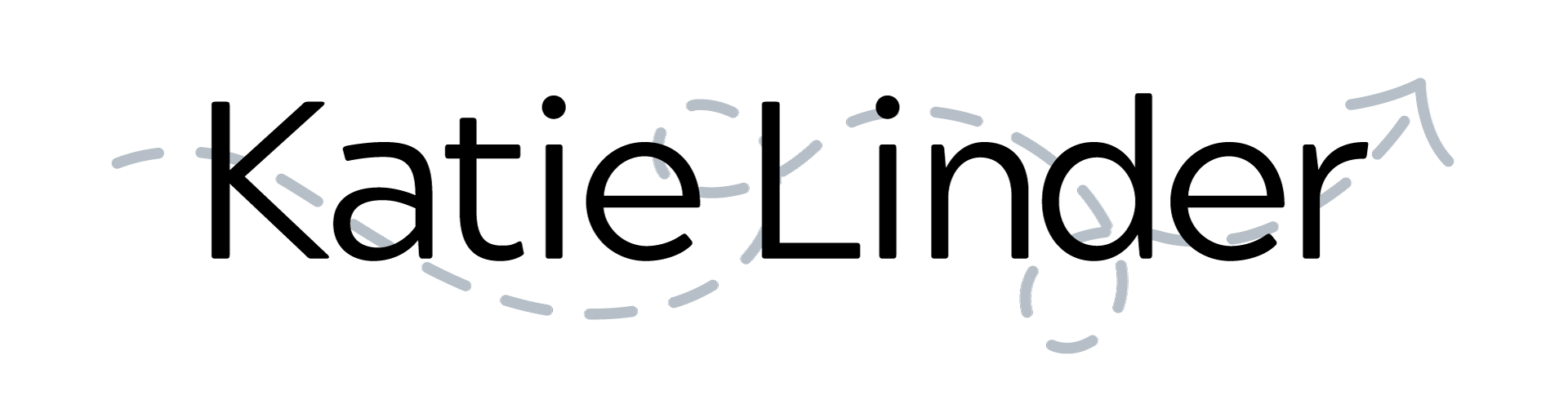About six months ago, I was told about a new tech tool: Canva.
(I’m about to profess some serious love for this tool, so I should start by stating that this is not a sponsored post and is purely based on my extremely positive user experience with the platform.)
If you’ve never heard of it, Canva is a platform where you can design visual and text-based images to be used for social media, reports, power point presentations, and more. Canva provides pre-measured templates for a range of purposes (Twitter, Facebook, Instagram, blog headers, PowerPoint slides, infographics, album covers, and more) that you can then customize with your choice of fonts, colors, and images. You can also build Canva templates from scratch for custom dimensions, as needed.
As someone who does not consider herself to be skilled in the visual arts (I’m definitely better with words than images), Canva has been an amazing resource. It’s incredibly user friendly, offers several different text-based and visual layouts and templates, and also includes a bunch of free images to incorporate into designs where appropriate.
I started out exploring Canva as a tool for social media, but it wasn’t long before I had done the following (links below show examples):
- created a header for my book website and my newsletter
- created a Twitter banner to help promote my new book
- created cover art for my podcast and for my book’s audio extras
- created some visuals to augment my book trailer video
Most recently, I’ve used Canva to:
- overhaul one of my keynote slide decks with new fonts and images
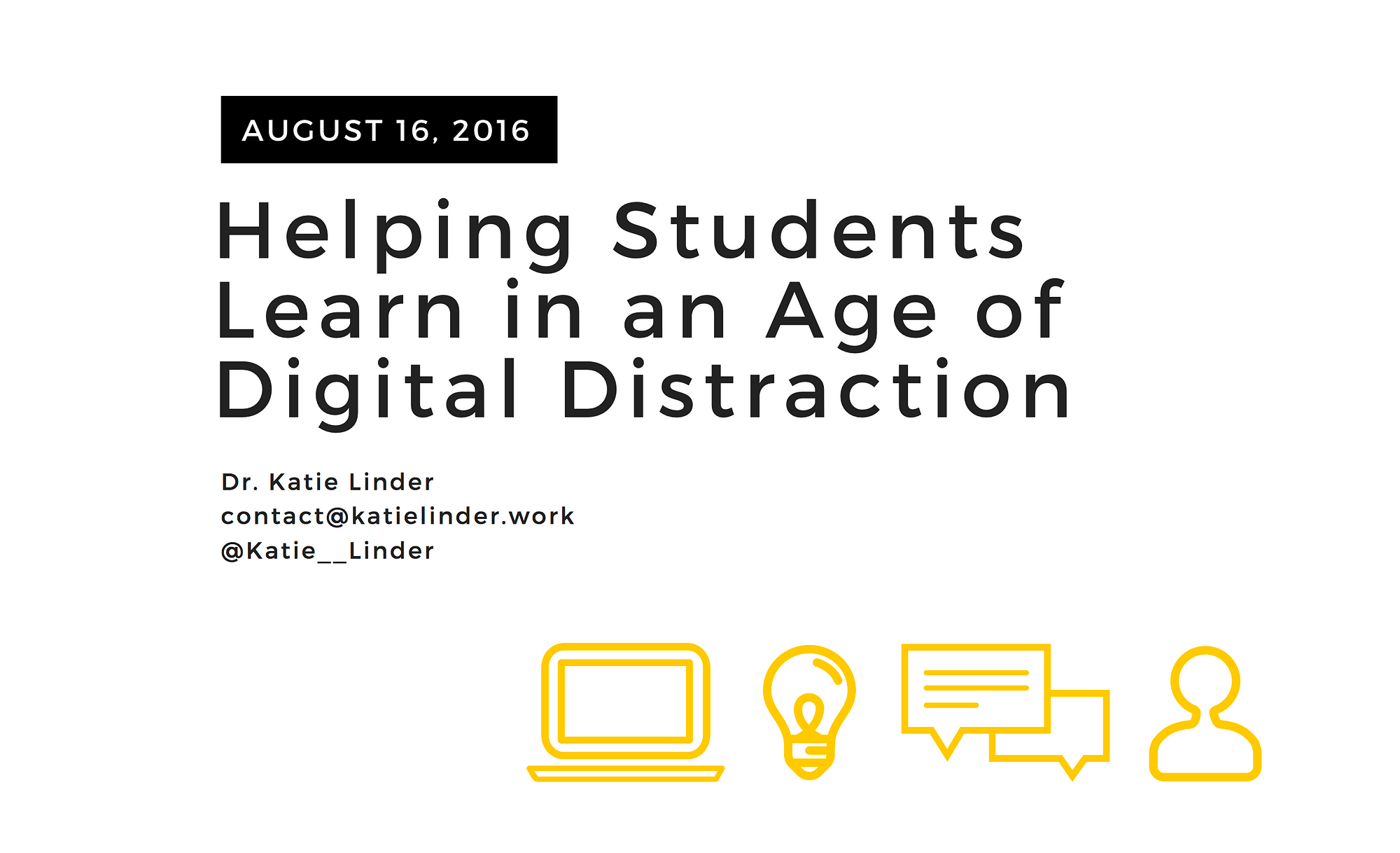
- create a new slide deck for a workshop
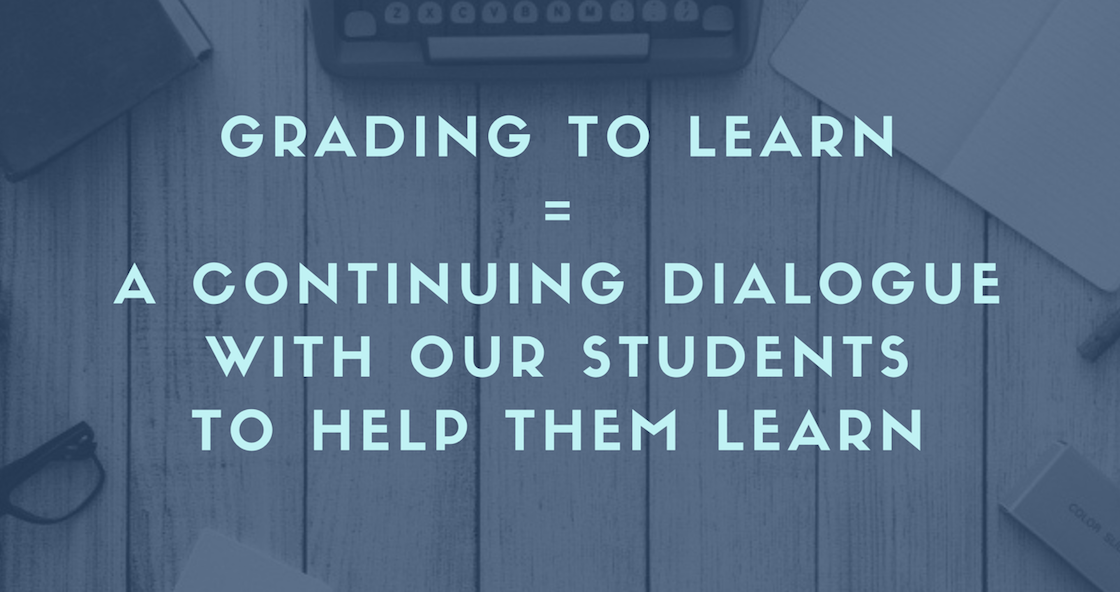
- created a visually-enhanced version of a book proposal
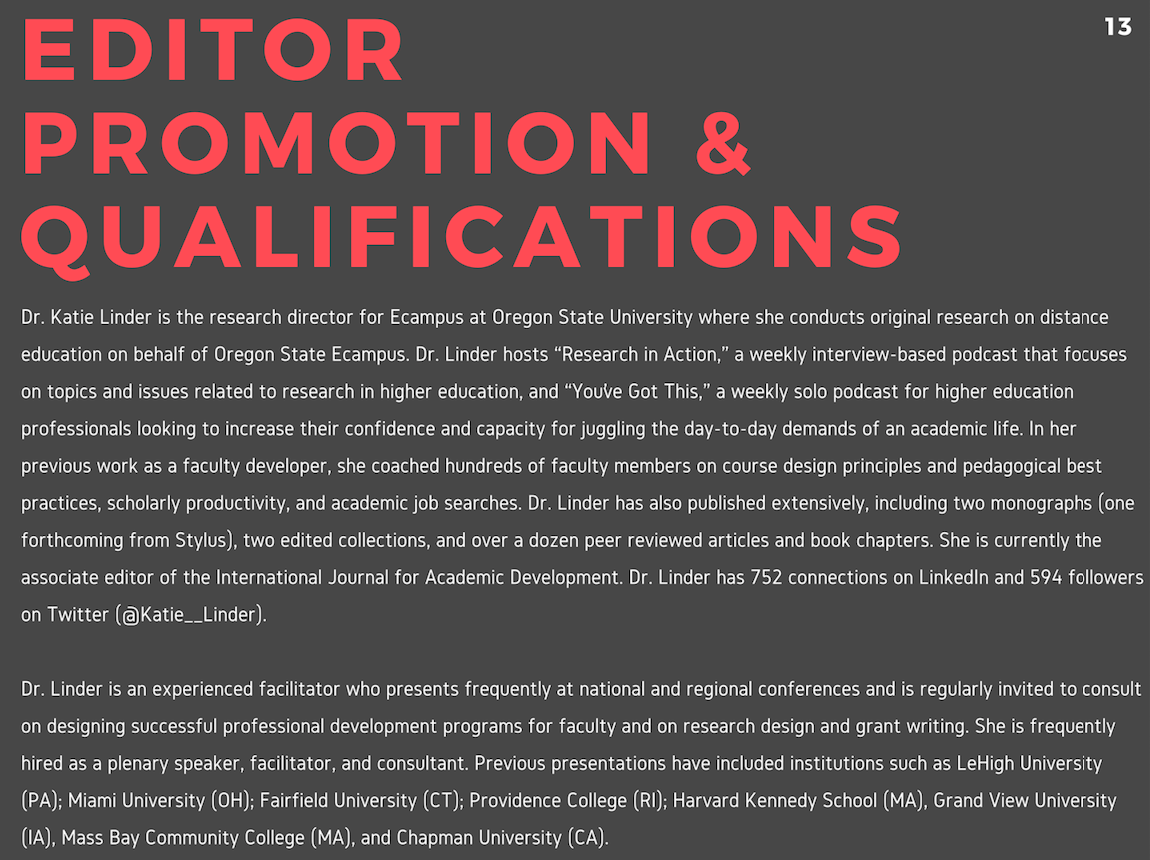
For the casual user, the free version of Canva will work great, but since I was creating multiple items that I often used for a range of purposes, I sprung for the monthly fee-based version that allows for “magic” re-sizing of images for multiple platforms and some other additional features.
If you’re working in a team environment, you can also use Canva to share images and create a “brand” with specific colors, fonts, and logos.
Learning this new tool has been incredibly fun and useful to me. I stumbled upon it by accident and have been sharing it with colleagues and friends ever since. Most of them are also amazed by the possibilities.
Consider this my public service announcement: if you need to design something for pretty much any purpose, check out Canva as an option. But be careful, you might just get sucked in and become a power user like me.
To think on:
- How do you find out about new tech tools that might be helpful to your professional life and productivity?
- What tools are making your professional life easier? What is it about the tools that you like so much?